AutoNetwork with overlapping IQRF networks
06 March 2020
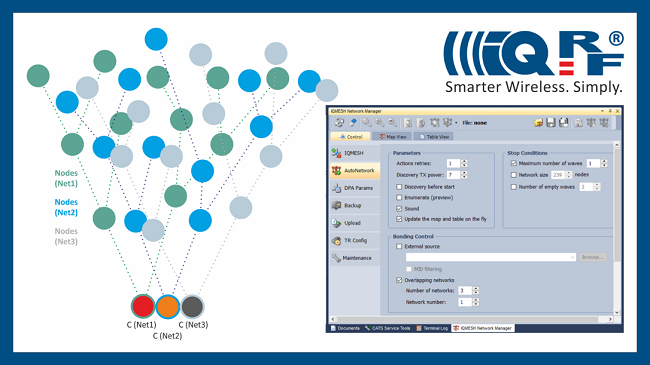
Mesh networks are useful in situations where we need to collect measured values from sensors, lights or to control devices in bulk or individually. In this demo, we create several physically interconnecting IQRF networks on different RF channels using AutoNetwork.
Because the network works in a mesh topology, which in practice means that the message is being transmitted gradually by individual devices in the network from the gateway to the outermost points of the network, this method of transmission is very reliable and the chance of message delivery is high.
It is necessary to take into account the time it takes to transmit the message through such a network. This can be calculated by multiplying the number of "hops" by the length of the time slot (which varies from 40-110 ms, depending on the type of network and the amount of data transmitted). In an IQRF (IQMESH) network, you can have up to 239 nodes plus the main network device - the so-called coordinator, they have assigned 1-byte addresses, and you may use Fast Response Command (FRC) for faster data acquisition. You can divide larger networks into several smaller networks working on different channels.
Demonstration of multiple IQRF networks automatic construction
Let's say we have more than 300 devices using IQRF technology (sensors, lights, etc.) in the building. We want to connect them to the IQRF network in the fastest and least demanding way. We decided to automatically create 3 networks.
We will use the AutoNetwork feature to automatically create networks, which means connecting devices to the network at their current location and automatically discovering a physical network topology. The process takes place in several successive waves, during which newly found devices are added to the network. A wave is a set of DPA commands that repeat continuously until one of the defined Stop Conditions is met. The device must have the same Access Password as the network coordinator and must be within the RF range of the existing network.
Newly, AutoNetwork allows the creation of overlapping networks. This avoids the possible problem of connecting the nearest 239 devices to the first network and the impossibility of connecting more remote devices to other networks that would simply be beyond the reach of their coordinators.
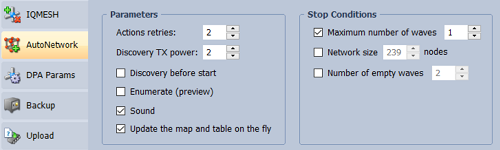
Figure 1: AutoNetwork Settings
You can imagine overlapping networks as separate shrubs that have roots in approximately the same place. The devices (IQRF nodes) are divided into networks based on their MID (Module ID). MID is divided by the number of networks and, depending on the remainder, the devices are assigned to individual networks. Thanks to the algorithm based on the so-called Large Numbers Law, the devices are evenly assigned to networks.
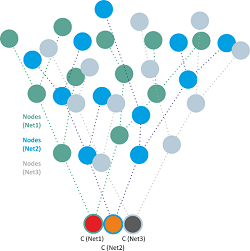
Figure 2: IQRF Networks - "Overlapping networks"
Experiment
- Hardware: a total of 314 IQRF nodes were deployed in the building (TR-72-DA) in battery-operated development kits DK-EVAL at least 2 m away from each other,
- Software: OS 4.03D, DPA 4.11, plug-ins: DPA-Node-LP-7xD-V411-191120.iqrf, DPA-Coordinator-SPI-7xD-V411-191120.iqrf,
- Task: create 3 networks on different RF channels using AutoNetwork. To speed up the process - use only one wave at a time for a given network (Net1, Net2, Net3, Net1, Net2...). Due to the small nodes distance set RF Power = 2, Discovery Power = 1.
Conclusion
- Net1: 102 nodes connected during 4 waves
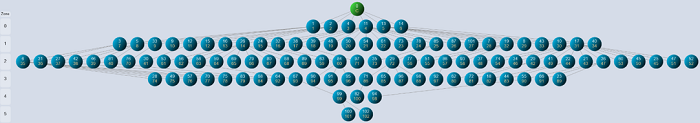
Figure 3: Net1 after AutoNetwork
- Net2: 103 nodes connected during 4 waves
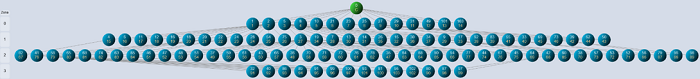
Figure 4: Net2 after AutoNetwork
- Net3: 109 nodes connected during 4 waves
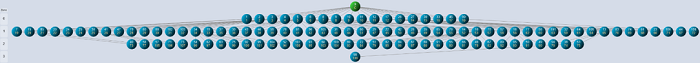
Figure 5: Net3 after AutoNetwork
A total of 12 waves were used, all 314 nodes were found in 2:03 (2 hours, 3 minutes). The first waves passed fast, the others were longer. The speed of network construction depends on a number of factors, mainly the number of routing nodes in the zone and the time required to discover the network topology.
DP2P
We can use the new DPA Peer-to-Peer (DP2P) tool to communicate with devices on the network that are within direct reach of the service tool, for example, to identify specific devices in each room of a building.
Learn more about IQRF technology at www.iqrf.org and a YouTube channel IQRF.



