IQRF network management with DPA Peer-to-Peer
09 March 2020
Imagine that you have built an extensive network in the building using the Autonetwork function, consisting of many indoor air-quality sensors or emergency lights, for example. If you did not previously assign your device a specific network address that you would use in your management application, you may need to locate each device in your building.
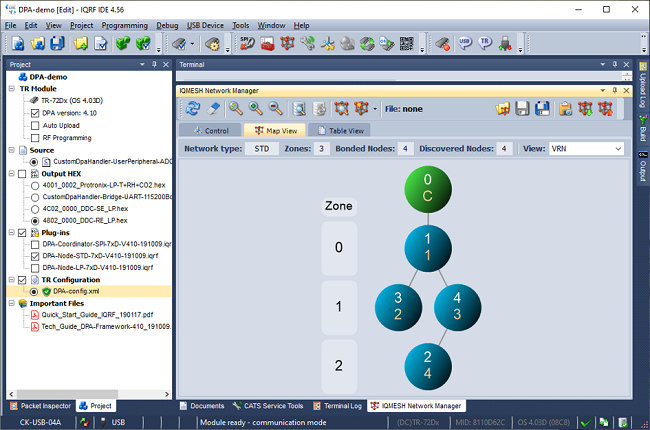
Figure 1: Simplified IQRF network topology
You can solve it with a DP2P service tool. You come into a room with sensors, lights, or other devices, then you run a service tool with low output RF power and you will connect only to the closest devices which hear the service tool.
You can prepare the CATS (Configurator Analyzer Tester Scanner) service tool from any IQRF transceiver by uploading the necessary software using the IQRF IDE. Simply click Create CATS on the Control tab of the CATS Service Tools window.
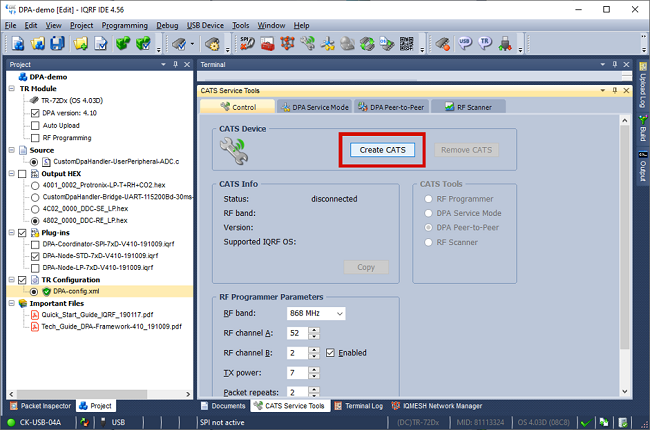
Figure 2: Creating a CATS service tool
We need to know the working channel, network type (STD / STD + LP) and access password of the device (IQRF Node) if we want to wirelessly manage it. The device must have enabled using of DP2P in its configuration and have a non-zero access password set, what is generally recommended for security reasons.
In our demo, we connect to devices that work on channel 30.
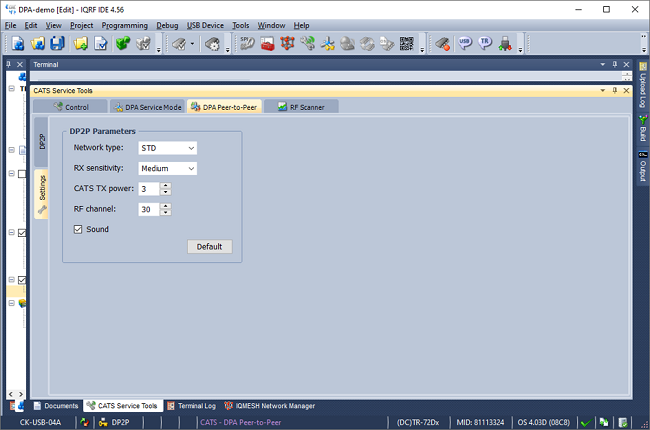
Figure 3: DP2P Settings
After you enter the access password and select a range of network addresses, you will start scanning.
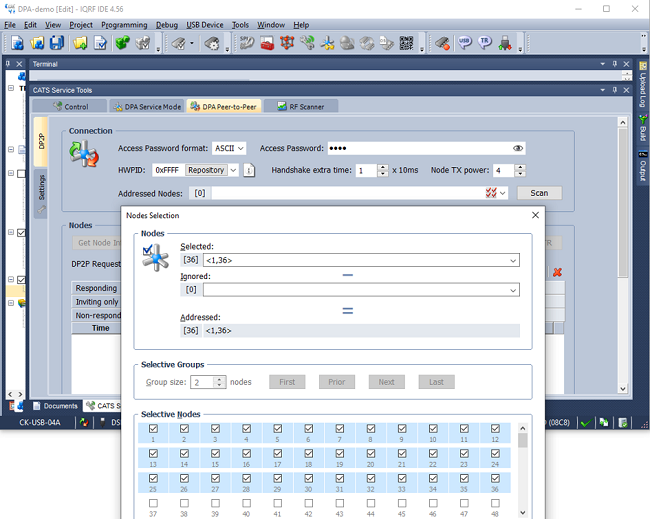
Figure 4: Selecting a network address range for scanning
Devices close to your service tool which are on the same working channel and have the appropriate access password will be listed in the list and you can perform selected operations with them. The higher you set the Node TX power (max 7), the more IQRF Nodes will hear the service tool and you will be able to communicate with.
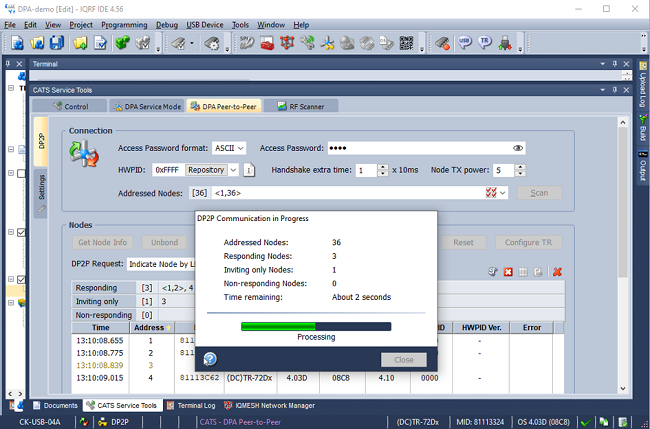
Figure 5: Scanning of available IQRF Nodes
If you reduce the output RF power (Node TX power), you will be able to communicate with fewer nearer devices and you can better locate them.
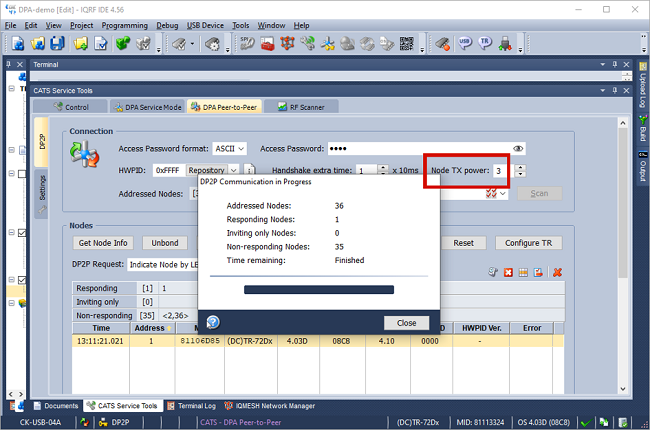
Figure 6: Reducing of transmit power for nearest IQRF Nodes scanning
You can communicate with IQRF devices using standard DPA commands. For example, you can use one of the prepared DPA commands for indications, such as flashing a red LED or you can send to the selected device the DPA command you have prepared in the Terminal – DPA Test window. For example, you can turn on the selected emergency light in a room or blink with the LEDs on the device.
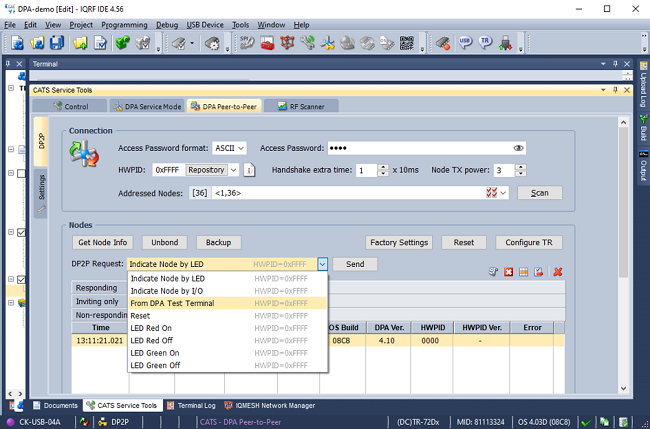
Figure 7: Selecting of the DP2P command
In addition to these localization tasks, the device can be completely managed, reconfigured, disconnected from the network, you can upload an update package or back the device up, restore it, etc.
Unlike DSM (DPA Service Mode), which has long been available for network management, you don't need to restart the device to connect to it using DP2P. You only need to have DP2P enabled in the device configuration.
New sophisticated and user-friendly applications for IQRF network management have been developed, they offer intuitive device management, localization or arranging in a map, and so on. You can see them at IQRF Alliance events where you can meet representatives of companies and developers. We invite you for the IQRF Meetup which will be held on 27th May, in London.



